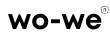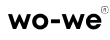Blogs
How to set up Windows Hello Webcam
Windows hello Setup Set Up Windows Hello Face Recognition Webcam 1. Go to Settings > Accounts > Sign-in options 2. Set up a Windows Hello PIN code. First, set up your account password if you don't have it...
Read More
Read More
What are 802.11 a/b/g/n/ac and the differences between them?
Since Wi-Fi was first released to consumers in 1997, WiFi standards have continued to evolve, often increasing speeds and extending coverage. As features were added to the original IEEE 802.11 standard, they passed their amendments (802.11b, 802.11g, etc.)...
Read More
Read More
AMD Development History
If you are a computer enthusiast, perhaps you are no stranger to AMD which founded in the United States in 1969. AMD designs and manufactures innovative microprocessors, as well as flash memory and low-power processor solutions, for the...
Read More
Read More
What is a mini PC?
What is a mini PC? Mini PC is known as a minicomputer or a mid-range computer. Mini PCs are a variant of computers that possesses most of the features and capabilities of a large computer, but is smaller...
Read More
Read More
Why do I need a Windows Hello Face Recognition Camera?
Want to get a secure password-free access to your computer? Windows Hello can help you! Windows Hello is a more personal, more secure way to get an instant access to your Windows 10 devices by using a PIN,...
Read More
Read More