Why do I need a Windows Hello Face Recognition Camera?
Want to get a secure password-free access to your computer?
Windows Hello can help you!
Windows Hello is a more personal, more secure way to get an instant access to your Windows 10 devices by using a PIN, facial recognition, or fingerprint.
You'll need to set up a PIN as part of setting up fingerprint or facial recognition sign-in, but you can also sign in with just your PIN.
WINDOWS HELLO gives Windows users an alternate way to log into their devices and applications.
It is designed for both enterprises and consumers, and has gained traction on both fronts.
Instant Windows 10 Login--Say goodbye to long and complex password with Windows Hello Biometric Authentication webcam.
It enables Windows 10 users (and those who update to Windows 11) to authenticate secure access to their devices, apps, online services and networks with just a facial recognition for example.
Traditional passwords are unsafe as they are hard to remember, and therefore people either choose easy-to-guess passwords or write down their passwords.
Let me introduce one of the camera as you can see from the picture I attach here:
This camera is Anti-Hacking: The privacy cover prevents hackers from spying on your system through the webcam.
Anti-Spoofing:Photos could not pass the authentication by Windows Hello anti-spoofing mechanism.
The acceptable performance range for facial recognition sensors is a false accept rate of less than 0.001 percent, according to Microsoft.
Windows Hello has a relatively low barrier to entry, but it does come with specific hardware requirements. Microsoft’s Surface Pro, Surface Book and most Windows 10 PCs equipped with fingerprint scanners or cameras that can capture two-dimensional infrared spectroscopy are compatible with Windows Hello.
So it is definitely a worldwide trend and fashion to use a FACE RECOGNITION CAMERA.
Referring to:
https://support.microsoft.com/en-us/windows/learn-about-windows-hello-and-set-it-up-dae28983-8242-bb2a-d3d1-87c9d265a5f0
https://www.computerworld.com/article/3244347/what-is-windows-hello-microsofts-biometrics-security-system-explained.html
Author: Claire Yuan

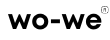








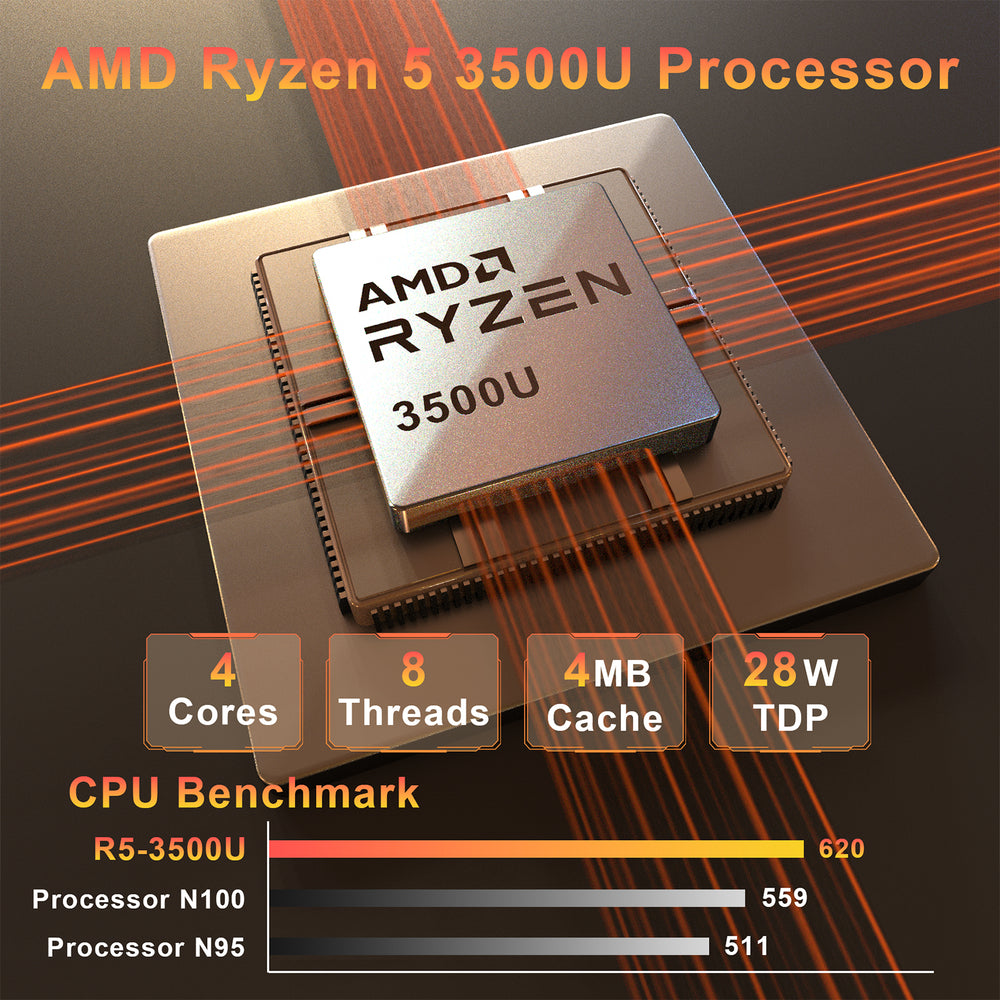




Leave a comment