A Window Hello Webcam for Security

Hackers, Theft of data, and Unwanted Intrusion into our computers are nowadays a common happening. There are however a few ways to avoid those and one of them is to resort to the use of a Biometric Authentication device.
What is Biometric Authentication?
A biometric Authentication is a form of identity verification that relies on the unique characteristics of an individual (we are all different!), such as fingerprints, facial recognition, or voice recognition. This technology has become increasingly popular as a means of enhancing security and privacy, as it is generally more difficult to forge or steal biometric data than traditional passwords or PINs.
One of the most common forms of Biometric Authentication is facial recognition, which uses computer algorithms to analyze and compare the unique features of our face against a stored database of faces. This technology provides a convenient and secure way to unlock the device and access personal information.
Another example of Biometric Authentication is Windows Hello, a feature built into Windows 10 that allows us to log in to our devices using our facial recognition or fingerprint scanning. This technology uses a webcam (or fingerprint reader) to capture and analyze our unique physical characteristics, and then compares them to a stored database of authorized users. Biometric Authentication has the potential to drastically enhance our security and privacy by providing a more convenient and secure means of identity verification.
What is Window Hello?
Windows Hello is a biometric authentication feature built into Windows 10 that allows us the user to log in to our devices using facial recognition, fingerprint scanning, or iris scanning. This technology eliminates the need for traditional passwords or PINs.
To use Windows Hello, we must have a compatible device with a built-in camera or fingerprint reader. When setting up Windows Hello, our biometric data is captured and stored on the device, and then used to verify our identity whenever we log in. This process is designed to be both secure and convenient, as can simply look at the camera (or touch the fingerprint reader) to access their device.
Windows Hello is designed to be highly secure, using advanced encryption and anti-spoofing technologies to prevent unauthorized access. For example, the facial recognition feature uses infrared technology to detect depth and distance, making it much more difficult to fool with a photograph or video.
What is a Windows Hello webcam?
A Windows Hello webcam is a type of camera that is compatible with the Windows Hello Biometric Authentication feature in Windows 10. This type of webcam is designed to capture high-quality images of an individual's face for use in facial recognition authentication. Windows Hello webcams use advanced technology, such as infrared sensors, to capture accurate and detailed images of an individual's face, even in low-light conditions. They are also designed to detect depth and distance, making it more difficult for someone to spoof the system with a photograph or video.
How does a Windows Hello webcam exactly work?
A Windows Hello webcam works by capturing an image of the user's face and using advanced algorithms to analyze and compare it to a stored database of authorized users. Here's a step-bystep overview of how a Windows Hello webcam specifically works.
1. Turn on your Windows 10 device and open the login screen.
2. The Windows Hello webcam is activated and captures an image of our face.
3. The image is analyzed using advanced algorithms that detect unique physical features, such as the distance between our eyes, the shape of the jawline, and the depth of our eye sockets.
4. The analyzed data is compared to a stored database of authorized users.
5. If the data matches an authorized user, the user is granted access to the device without the need for a password or PIN.
And all this is done in a split second, even in low-light conditions.
Why would I need a Windows Hello Webcam?
We need a Windows Hello webcam if we want to use the Windows Hello Biometric Authentication feature in Windows 10.
Here are some reasons why you might want to use Windows Hello and a Windows Hello webcam:
1. Convenience: Windows Hello provides a convenient way to log in to our Windows 10 device, as we can simply look at the camera to unlock our device instead of entering a password or PIN.
2. Security: Windows Hello offers a more secure way to log in to our device, as it uses biometric authentication that is generally more difficult to forge or steal than traditional passwords or PINs.
3. Privacy: Windows Hello stores our biometric data securely on our device and does not transmit it to Microsoft or any other third-party servers, which helps protect our privacy.
4. Compatibility: Many new Windows 10/11 devices come with built-in Windows Hello webcams, making it easy to use this feature without the need for additional hardware.
Who really needs a Windows Hello Webcam?
Windows Hello is popular among a wide range of users, including individuals, businesses, and organizations that prioritize security and convenience. Here are some examples of users who may be interested in Windows Hello and a Windows Hello webcam:
Individuals: Windows Hello can provide a convenient and secure way for individuals to log in to their Windows 10/11 devices, eliminating the need for traditional passwords or PINs.
Businesses: Windows Hello can be particularly useful for businesses that need to protect sensitive data and ensure that only authorized users have access to it. Windows Hello can also help businesses comply with security regulations and prevent data breaches. Other examples range from Students to HealthCare professionals, financial service professionals, government workers, creative and IT professionals, freelancers, small business… anyone in fact using a desktop or laptop computer.
By using biometric authentication, users can rest assured that only they have access to their devices and accounts.
How do I choose a Window Hello Webcam?
When choosing a Windows Hello webcam, there are a few key factors to consider:
1. Compatibility: Make sure the webcam is compatible with your device and operating system. Some webcams may only work with certain versions of Windows, so double-check before making a purchase.
2. Resolution: Look for a webcam with high resolution and image quality. This will ensure clear and sharp images for video calls and authentication.
3. Field of view: Consider the field of view of the webcam. A wider field of view can be useful for group video calls or for capturing more of your surroundings during authentication.
4. Price: Windows Hello webcams can vary in price, so consider your budget and what features are most important to you.
5. Brand: Look for a reputable brand with good reviews and customer support. Some popular brands for Windows Hello webcams include Logitech, Microsoft, HP, and the newcomer Wo-We which is starting to get very strong reviews on its budget Webcam.
6. Additional features: Some webcams may come with additional features such as built-in microphones, privacy shutters, and automatic light correction. Consider which features are important to you and your needs.
What is the price range of a Windows Hello Webcam?
The price range for a Windows Hello webcam can vary depending on the brand, features, and resolution. On average, a Windows Hello webcam can cost anywhere from $50 to $150. However, some high-end models with advanced features such as 4K resolution and automatic light correction can cost upwards of $200. It's important to consider your budget and what features are most important to you before making a purchase.
How are Window Hello webcams built?
Windows Hello webcams are typically built with a high-quality camera sensor, infrared technology, and facial recognition software. The camera sensor captures images and videos with high resolution and clarity, while the infrared technology helps to detect facial features and patterns. The facial recognition software then analyzes the data from the camera and infrared sensors to create a unique biometric profile for the user. One of the key features of Windows Hello webcams is their ability to use infrared technology to detect faces in a wide range of lighting conditions. This means that users can authenticate their identity even in low light or complete darkness. Additionally, Windows Hello webcams may come with additional features such as built-in microphones, automatic light correction, and privacy shutters to enhance the user experience and protect user privacy.
Which materials are used in a Windows Hello Webcam?
The materials used in the manufacturing process of a Windows Hello webcam can vary depending on the brand and model. However, some common materials that may be used include:
1. Plastic: Many Windows Hello webcams are made with plastic components, such as the housing and stand.
2. Metal: Some Windows Hello webcams may have metal components, such as mounting bracket or hinges.
3. Glass: The lens of a Windows Hello webcam is typically made of glass or a similar material.
4. Electronics: Windows Hello webcams contain various electronic components, such as the camera sensor, infrared sensor, and facial recognition software.
Manufacturers may use different types of plastic or metal alloys to create their products, with some materials being more durable and environmentally friendly than others. The materials used in Windows Hello webcams, such as plastic and metal, are generally recyclable.
If you consider getting additional protection for yourself, in terms of privacy, the Wo-We Windows Hello Face Recognition 1080P Webcam for Instant Login with Windows 10, Anti-Hacking with Privacy Switch, Business IR Webcam with Dual Microphones Used for Online Conference offers the perfect solutions.
Its main features: Password-Free Windows 10 Login, Anti-Spoofing & Anti- Hacking, 1080P Webcam & Dual Built-in Mics, Plug & Play, No Driver Needed, Multi-user Support, and Less than 1-second Login for Windows 10/11.
Wo-We Windows Hello Face Recognition 1080P Webcam comes in handy at below $50. It’s a deal breaker to get all-in-one high security from a world-recognized brand. You can purchase directly through Amazon or through their website.
Dex Saunier
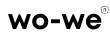
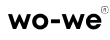



Leave a comment